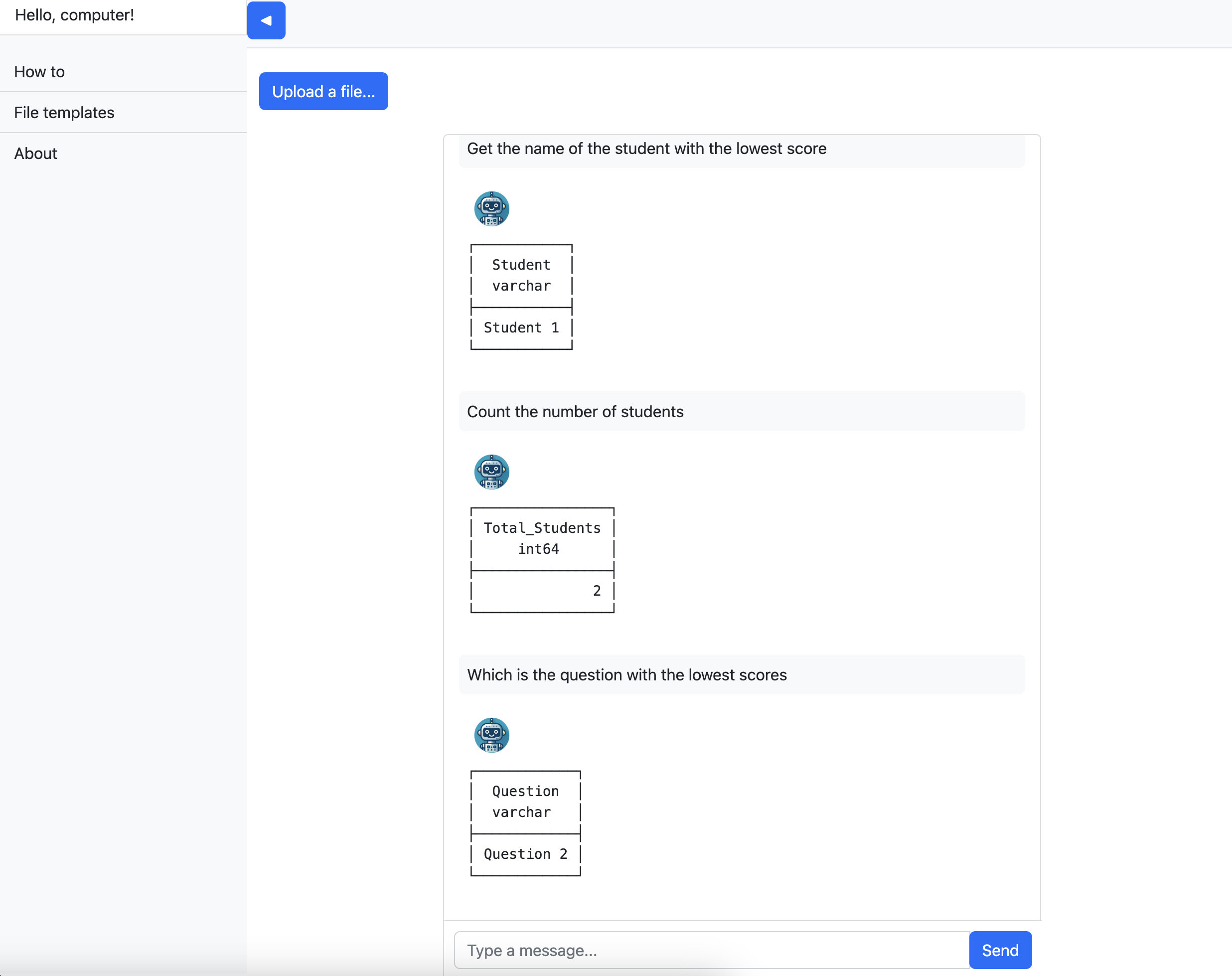|
|
||
|---|---|---|
| docs | ||
| src/hellocomputer | ||
| test | ||
| .gitignore | ||
| .woodpecker.yml | ||
| Dockerfile | ||
| LICENSE | ||
| mkdocs.yml | ||
| pyproject.toml | ||
| README.md | ||
| requirements-doc.in | ||
| requirements-test.in | ||
| requirements.in | ||
| requirements.txt | ||
hellocomputer
hellocomputer is a GenAI-powered web application that allows you to analyze spreadsheets
Quick install and run
If you have uv installed, just clone the repository and run:
uv pip install -r requirements.in
You'll need the following environment variables in a .env file:
GCS_ACCESSGCS_SECRETANYSCALE_API_KEYGCS_BUCKETNAME
And to get the application up and running...
uvicorn hellocomputer.main:app --host localhost